Apart from the new features of windows 8, you might have noticed that the some of the features of previous versions of windows are missing in windows 8 like setting up of ad hoc network. Previously users could easily create a ad hoc network share their internet connection with other people which is very useful if you are using data card to surf internet. Ad hoc network are also very useful for sharing files and playing multiplayer LAN games but as this feature is missing in windows 8, it's a big problem for all the people.
In this post i am going to tell you how you can still create a Ad hoc network. Actually i am going to use the feature named SoftAP using the netsh utility instead of Ad hoc because Ad hoc feature is removed from windows 8. SoftAP acts similar to ad hoc with some of the advantages like you can use your wireless card to create access point as well as connect to wireless networks simultaneously.
Here are the steps:
+ Now as we are going to create a virtual wireless hotspot so it is necessary that you computer supports wireless hostednetwork/virtualization feature so in cmd type the below command and press enter.
netsh wlan show drivers
+ Now look for Hosted Network Supported and make sure that yes is written in front of it. If it says no then update the driver of your network adapter.
+ Now once you make sure that your computer supports virtualization. Type the following command and press enter.
netsh wlan set hostednetwork mode=allow ssid=network-name key=password
Replace network-name with the name of the network you want to create and password with which you want others to connect to this network.
For example type: netsh wlan set hostednetwork mode=allow ssid=technocratRohit key=rohitagarwal
+ Now you have to start the hostednetwork to create an ad hoc network. So type:
netsh wlan start hostednetwork
+ Now the ad hoc network is created and anyone can connect to it. But if you want to share internet connection with others you have to enable it first. So go to:
Control Panel->Network And Internet->Network And Sharing Center->Change adapter settings
+ Here you will find that a new virtual connection has been created. Note down it's name.
+ Right click on the network device connected to internet and click on properties. Click on sharing tab and select Allow other network users to connect through this computer's Internet connection and from the drop down list choose the newly created ad hoc network.
+ Now to stop the ad hoc network in command prompt (cmd) type:
netsh wlan stop hostednetwork
Advantage:
+ You can both create the ad hoc network and connect to the wireless network simultaneously.
If you find any problem then feel free to ask here.





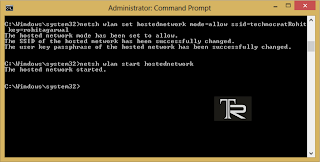












I get the following error message:
ReplyDeleteInternet Connection Sharing cannot be enabled. A LAN network is already configured with the IP address that is required for automatic IP addressing.
Help will be much appreciated.
Thanks!
@Avishek
ReplyDeletemake sure that yes is written in front of hostednetwork as mentioned in step 1.
And if yes is written then try using a particular ip address for sharing instead of automatic.
my tablet find my new virtual, it ask for password, but it attempt to connect and remain still.
ReplyDeleteany suggest?
@above
ReplyDeleteWhen it asks for password you have to enter the password you wrote just after the key in the command. The key is the password which you have to use to connect to the created network.
I hope this will help you.
use this simple tool to create wifi adhoc networks in windows 8...
ReplyDeletehttp://www.softpedia.com/get/Network-Tools/Misc-Networking-Tools/Wi-MAN.shtml
i getting a error message which says
ReplyDeleteThe hosted network couldn't be started.
The group or resource is not in the correct state to perform the requested operation.
I get the same error message as @Bhavya Goyal.
ReplyDeleteyou are awesome! Whoever posted this. Thank you!
ReplyDeleteHello sire I want to ask you one question that when I connected my PC to modem and i want to share wireless to an other PC so how can do? Thanks
ReplyDeleteThanks for the information. This works great however I need to type this information in everytime I reboot.
ReplyDeleteNormally I would have included this in the startup of WINXP but that has gone missing as well.
How can I run this script everytime my computer boots up?
Thanks for your time.
Cheers,
Steve
how to completely remove the hostednetwork, as it still appears when "show hostednetwork"
ReplyDeleteis viewed ?
I'm able to connect to the ad-hoc network but can not connect to the internet. Also when viewing the properties of ad-hoc network, it shows no internet access in front of IPv6 & showing internet access in front of IPv4.
ReplyDeleteI've already shared the connection of my LAN to this ad-hoc network.
Any suggestions?
i also got the same error message as @bhavya goel.
ReplyDeletePlease Help?1
Hello,
ReplyDeleteI got this error message : "the hosted network couldn't be started. A device attached to the system is not functioning".
Thanks for helping.
Regards
hello! thanks for everything.. but I got an issue, I enter the password and when I press "connect", stays like that... just "connecting...". I am using an iPhone 4S. what can I possibly do? I also tried to use connectify and virtual router plus, but non of them work... I used to have connectify running on windows 7 and worked like a charm, now, any of the options I have to create a hotspot in windows 8 work.
ReplyDeletehey i wanna create an ad hoc so that i can use it for playing lan based games. The way described here is for allowing a device internet access and is not helping us with our dilemma, can anyone suggest something else please...
ReplyDelete@above
ReplyDeleteThe method for lan gaming is same as mentioned in this post. For lan gaming you just have to start the hosted network through command prompt and after that no internet sharing is required. Just connect to the hosted network through wifi and start playing.
I hope this would help you :)
when i Click on sharing tab and select Allow other network users to connect through this computer's Internet connection but from the drop down list only two options come 1.wifi 2.eathernet (no name of newly created ad hoc network).
ReplyDeleteplz help as soon as possible
Hi
ReplyDeleteThanks so much! this helps alot. I keep getting one issue that i can't get around though:
Right after the hosted network is started (netsh wlan start hostednetwork), the next step is to allow internet connection sharing. I rich-clicked on the connection that has internet access --> properties --> sharing.... and the tick-box described is there, BUT there is no drop-down box below it..? there was before, though i seem to have done something to make it go away...help?
Also, my iphone is batlling to connect to my ad-hoc network.. it sees it but just keeps trying to connect without success, I think this might have to do with the above mentioned issue, but i just thought i would mention it...
Thanks in advance!
Nice...Good luck for the next!
ReplyDeletewindows 8 seems sucks with wifi++
ReplyDeleteI get the following message:
ReplyDeletethere is no wireless interface on this system...
plz help me....
rohit ji ! i tried the dos config method as u instructed it says a device connected is not functioning ! i unable to find what device is being talked about
ReplyDeleteeven i am facing the same problem as Yashas , any one help !!
ReplyDeleteI got this error message : "the hosted network couldn't be started. A device attached to the system is not functioning".
ReplyDeleteplease help
I got this error message : "the hosted network couldn't be started. A device attached to the system is not functioning".
ReplyDeleteplease help
I got this error message : "the hosted network couldn't be started. A device attached to the system is not functioning".
ReplyDeleteplease help
go to device manager>view>show hidden devices>expand network adapters>right click(microsoft hosted virtual wireless network adapters)enable and u'ss see the virtual adapter u created
the group or resource is not in the correct state to perform the requested operation windows 8
ReplyDeletei have done this and my adhoc network has created.but when i connect to this network in my mobile it says incorrect password.But i typed whatever the password that i given in cmd
ReplyDelete"a device attached to the system is not functioning windows 8 " what could i do ...???
ReplyDeletehey.. its showing connected on my windows phone.. but websites are not opening. can you help?
ReplyDeleteMy adhoc keeps going into "Not in Range".
ReplyDeleteI've been trying for a week now to get it working. I used netsh and it worked that first day fine. Then it slips into the not in range mode. I've tried to set it up as Static rather than DHCP, sometimes I get the connection running, but the internet never connects and in either a few seconds or a few minutes it slips back into Not in Range. I'm tired but I want it to work. Any solutions?
If I'm making the Adhoc connection static, do I need to make the adhoc profile on my phone static as well? That's what I've been doing cos DHCP is just useless.
Is there any IP configuration I need to use? I've tried 192.168.137.2 and it connected for like 3 minutes the other day with internet but again shut itself off. Why is it happening?
I'm changing IP config in TCP/IP 4. Is there anything that needs to be done with TCP/IP 6?
win8 u r so fuck
ReplyDeleteI type all d syntax in d cmd interface, it accepted but displayed " u must run ds command frm a command prompt wt admstrator privilege" then i checked d network nd internet > change adapter settings. But it did nt displace new network 4 ad hoc except d existng one. Plz help me
ReplyDeleteAnonymous says:
ReplyDelete8:56 pm, September 15, 2013
"I type all d syntax in d cmd interface, it accepted but displayed " u must run ds command frm a command prompt wt admstrator privilege" then i checked d network nd internet > change adapter settings. But it did nt displace new network 4 ad hoc except d existng one. Plz help me"
Hey dude, press the window key on keyboard, now type cmd,right click on command prompt,click on "Run as administrator"...............You're done................ www.gamemastergreatee.blogspot.in
error THE HOSTED NETWORK COULDN'T BE STARTED A DEVICE ATTACHED TO THE SYSTEM IS NOT FUNCTIONING
ReplyDeletePLEASE HELP
but how to delete this network or modify?
ReplyDeletehi , i created the ad hoc network using my friends's wifi , but when i came back home and connect my wifi to surf internet again it doesn't work . my wifi is connected but it doesn't have internet access , i tried to stop ad hoc network but the problem still remains the same . pls help
ReplyDeleteI know of a group of private investigators who can help you with they are also hackers but prefer to be called private investigators They can help with your bitcoin issues and your clients will be happy doing business with you,they can also help yo with your bad credit score,hacking into phones,binary recovery,wiping criminal records,increase school score, stolen files in your office or school,blank atm etc. Just name it and you will live a better life
ReplyDeletewhatsapp +1 (984) 733-3673
telegram +1 (984) 733-3673
Premiumhackservices@gmail.com