In this post i am going to tell you how you can hide your secret files in images or even in any other type of files. You do not require any kind of software or tool to do it. Many of you must be already knowing about this trick as it is a very old method but still i am posting this trick for those who still do not know about it. A simple command is all which is required.
To Hide:
- Firstly choose the files which you want to hide. The files can be of any type and you can take as many files as you want.
- Now make a .rar file of all the files you want to hide using the winrar software which is freely available.
- Now select the image in which you want to hide the file in.
For example:
I want to hide filea.txt and fileb.txt
So firstly i will create a rar file using winrar. Let the name of the rar file created be Rohit.rar and the name of image file in which we want to hide this rar file is image.jpg
Let these files are present in D:\Technocrat\
- Now press windows key+R and type cmd and press OK.
- In the new window opened type:
copy /b "file path of the image" + "file path of the rar file" "file path of the new image file"
For example:
copy /b "D:\Technocrat\image.jpg" + "D:\Technocrat\Rohit.rar" "D:\Technocrat\new.jpg"
- Now when you press enter then you will notice that a new file will be created at the location you specified with the given file name. In our example a new image file named new.jpg will be created in D:\Technocrat\
To open:
- Now if you double click this file then you will see the image.
- To open the hidden files simply open this newly created file with winrar and then you will see the hidden file.
- You can also rename the file and change the extension to .rar from .jpg and then when you double click the rar file you will see your hidden files.
- Now just extract these hidden files anywhere to open them.
Note:
- Instead of image file you can use any other type of file as well. But avoid text file.
- If you want to hide a single file then you do not have to create a rar file for it. You can hide it directly as well but the file should not be a text file.
- It may not work if you use any software other than winrar to create a rar file because many softwares damage the file while rar-ing.
- Always type the name of the file first in which you are going to hide the file while using command prompt (cmd).
- You can hide as many files as you want and of any type.
- The file you want to hide and the file in which you want to hide should not be of the same type.
If you have any kind of problem in this method then you are free to ask it and i will try my best to answer it.



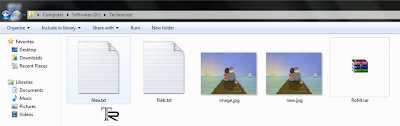











0 comments:
Post a Comment